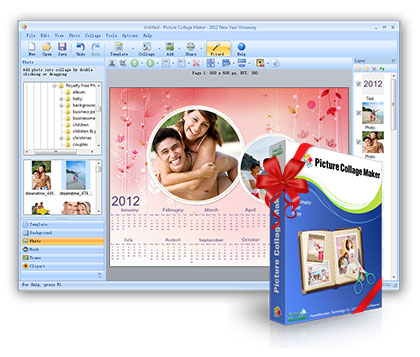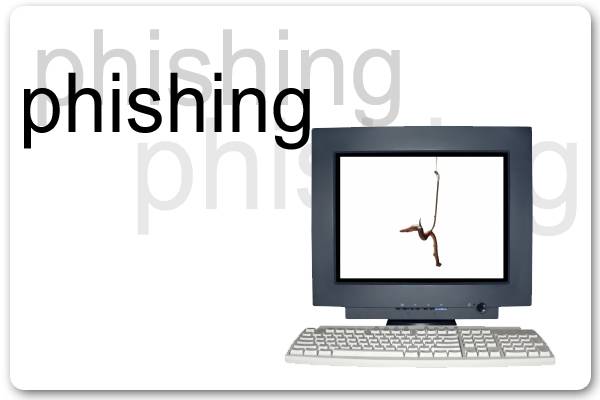Norton Antivirus 2012 with Antispyware
Key Technologies
Antivirus
Antispyware
Phishing protection
Rootkit protection
Worm protection
Browser protection
PC Security
Key Technologies
Antivirus
Antispyware
Phishing protection
Rootkit protection
Worm protection
Browser protection
PC Security
Features
1.Stops viruses, spyware, and other threats before they can do damage
2.Stops online dangers without sacrificing performance
3.Provides updates that protect against the latest threats without slowing down your PC
4.Email, chat, and surf the Web without worrying about cybercriminals ripping you off
5.Scans email and Instant Messages for suspicious links, attachments, and other scams
6.Prevents crimeware from being secretly loaded on to your PC
7.Convenience, Ease-of-Use
8.Get help fast with technical support by email, chat and/or phone
9.Fixes even severely infected PCs with Norton Rescue Tools.
10.Provides free email, chat, or phone support
11.AutoFix technology will diagnose and fix common problems for you
HOW TO GET 6 MONTHS SUBSCRIPTION
STEP 1.
First download below
Norton Antivirus 2009 (this setup contains 6 months subscription)
STEP 2.
Now Install Norton Antivirus 2009(german), just follow below simple steps to install NAV 2009
STEP 3.
Click ” Zusti…..” to start installation, after few seconds you will be asked to create Norton account, then enter your email address ( new email ID) and click on “Weiter” button.
STEP 4.
Now fill the form to create account as shown below image and click on “Weiter” button, then leave your desktop.
STEP 5.
Now login to your email account(step 2),you will receive a conformation mail from Norton, click on First link and activate your 180 days license of Norton AntiVirus 2012.
Next is to sign in to your newly created Norton account, then click on Norton Antivirus to see Product Key & serial number, copy the product key.
STEP 6.
Now install Norton Antivirus 2012, don’t worry this will automatically removes NAV 2009
(download Norton AntiVirus 2012 from norton website)
STEP 7.
Install Norton Antivirus 2012, reboot your PC and on Norton Antivirus 2012 main UI under subscription status click “Subscribe”, then click “I have key code to enter” and paste your product key
That’s it, you have genuine 6 months (180 days) subscription of Norton AntiVirus 2012 for free.
1.Stops viruses, spyware, and other threats before they can do damage
2.Stops online dangers without sacrificing performance
3.Provides updates that protect against the latest threats without slowing down your PC
4.Email, chat, and surf the Web without worrying about cybercriminals ripping you off
5.Scans email and Instant Messages for suspicious links, attachments, and other scams
6.Prevents crimeware from being secretly loaded on to your PC
7.Convenience, Ease-of-Use
8.Get help fast with technical support by email, chat and/or phone
9.Fixes even severely infected PCs with Norton Rescue Tools.
10.Provides free email, chat, or phone support
11.AutoFix technology will diagnose and fix common problems for you
HOW TO GET 6 MONTHS SUBSCRIPTION
STEP 1.
First download below
Norton Antivirus 2009 (this setup contains 6 months subscription)
STEP 2.
Now Install Norton Antivirus 2009(german), just follow below simple steps to install NAV 2009
STEP 3.
Click ” Zusti…..” to start installation, after few seconds you will be asked to create Norton account, then enter your email address ( new email ID) and click on “Weiter” button.
STEP 4.
Now fill the form to create account as shown below image and click on “Weiter” button, then leave your desktop.
STEP 5.
Now login to your email account(step 2),you will receive a conformation mail from Norton, click on First link and activate your 180 days license of Norton AntiVirus 2012.
Next is to sign in to your newly created Norton account, then click on Norton Antivirus to see Product Key & serial number, copy the product key.
STEP 6.
Now install Norton Antivirus 2012, don’t worry this will automatically removes NAV 2009
(download Norton AntiVirus 2012 from norton website)
STEP 7.
Install Norton Antivirus 2012, reboot your PC and on Norton Antivirus 2012 main UI under subscription status click “Subscribe”, then click “I have key code to enter” and paste your product key
That’s it, you have genuine 6 months (180 days) subscription of Norton AntiVirus 2012 for free.